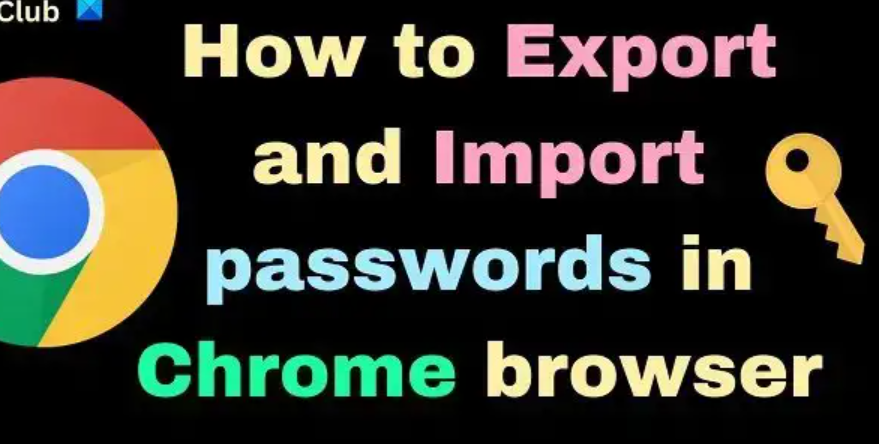If you wish to import or export Chrome passwords in an Excel sheet, please read this article. People keep different passwords for different websites as a security measure. If the password was the same, then a single cyber hack would compromise all accounts. Now, this creates a problem of remembering passwords. Google Chrome solved this problem by allowing users to store the passwords on the local browser.

How to Export or Import passwords in Chrome browser
There are two methods to export and import passwords. The first one is through Google Chrome settings, and the second one is by using third-party tools.
Export or Import Chrome passwords using its settings
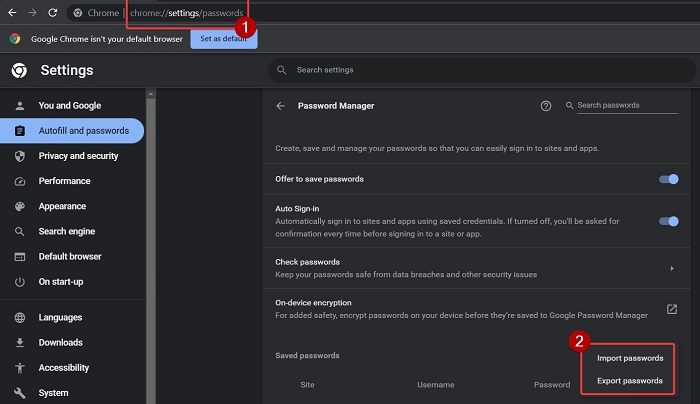
Google Chrome allows users to import and export passwords easily through Google Chrome settings.
The procedure to EXPORT Google Chrome passwords is as follows:
- Open Google Chrome.
- Click on your profile picture at the top-right corner.
- Now, click on the Key-shaped symbol. The symbol reads “Passwords” when you hover your mouse over it. You will be redirected to the Google Chrome Passwords settings page.
- In the Saved passwords section, click on the three dots on the right-hand side corresponding to Saved passwords.
- Click on Export passwords.
- Select Export passwords once again.
- Enter your PIN or Biometric identification.
- Choose the location at which you wish to save the CSV file of the passwords and click on Save.
The procedure to IMPORT Google Chrome passwords is as follows:
- Go to the Password settings page as explained earlier.
- Click on the three dots corresponding to Saved passwords.
- Select Import passwords.
- Click on Select file.
- Browse the CSV file and click on Open.
You should be aware that the passwords are written openly in the CSV file you download. Other than this, the CSV is not locked either. Thus, it is advisable to Delete the CSV file when it is not in use.
Import of Export passwords in Chrome using third-party tool
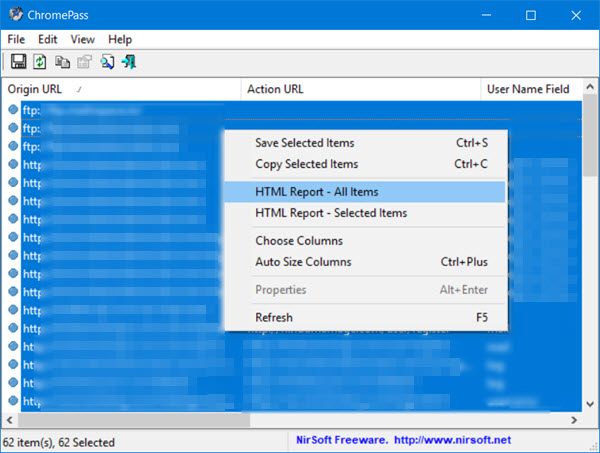
While the new update has made it very easy to Import and Export passwords as CSV files, third-party tools meant for password sharing have an even easier process. An additional benefit of these tools is that they help you keep the exported passwords safe. Other than these tools, you can also use Chromepass which is specifically designed for managing Google Chrome passwords.
You may also use this chrome-export-passwords tool from Github to make Chrome show all your passwords in a format ready to import in other browsers.